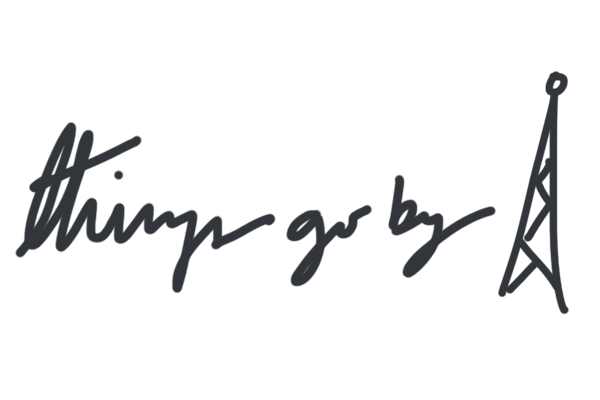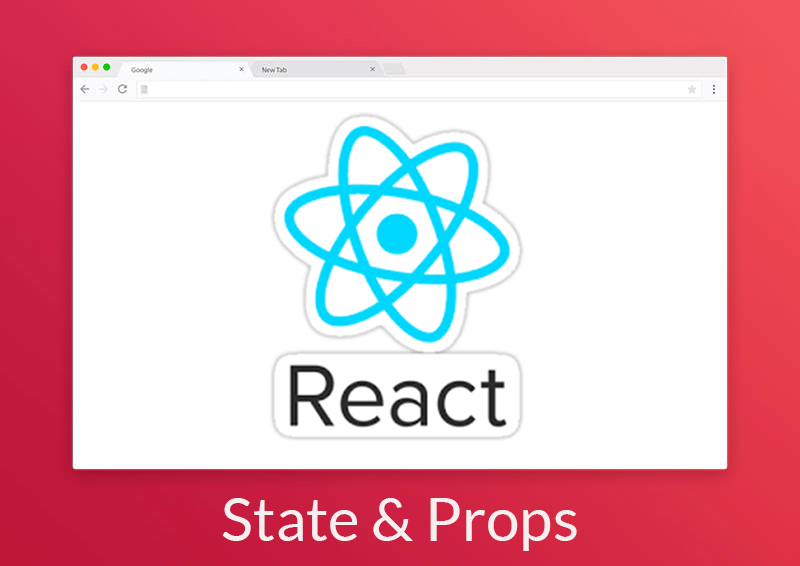
Happy to publish another article with FreeCodeCamp this week! This tutorial touches on a subject that wasn’t immediately clear to me when I started developing with React– how do you see the current state & props in the browser?
“How to see your React state & props in the browser” provides a quick survey of a great extension for Chrome & Firefox called React Developer Tools. It walks through how to install it, inspect elements, and begin tinkering with values. I hope it speeds up the learning curve for those new to React.